Add Sections to CDM Documents
Sections help organize the content in your collaborative documents. You can add as many sections and subsections as needed to fit your project’s structure.
When to Add Sections
You should add a section when you need to:
- Break down your document into clear, manageable parts.
- Separate different topics, phases, or types of information.
- Establish the document's structure and organize subcategories.
- Further add them as the document grows or changes.
To Add a Section
- Click the Add Section button at the bottom of the page in your document.
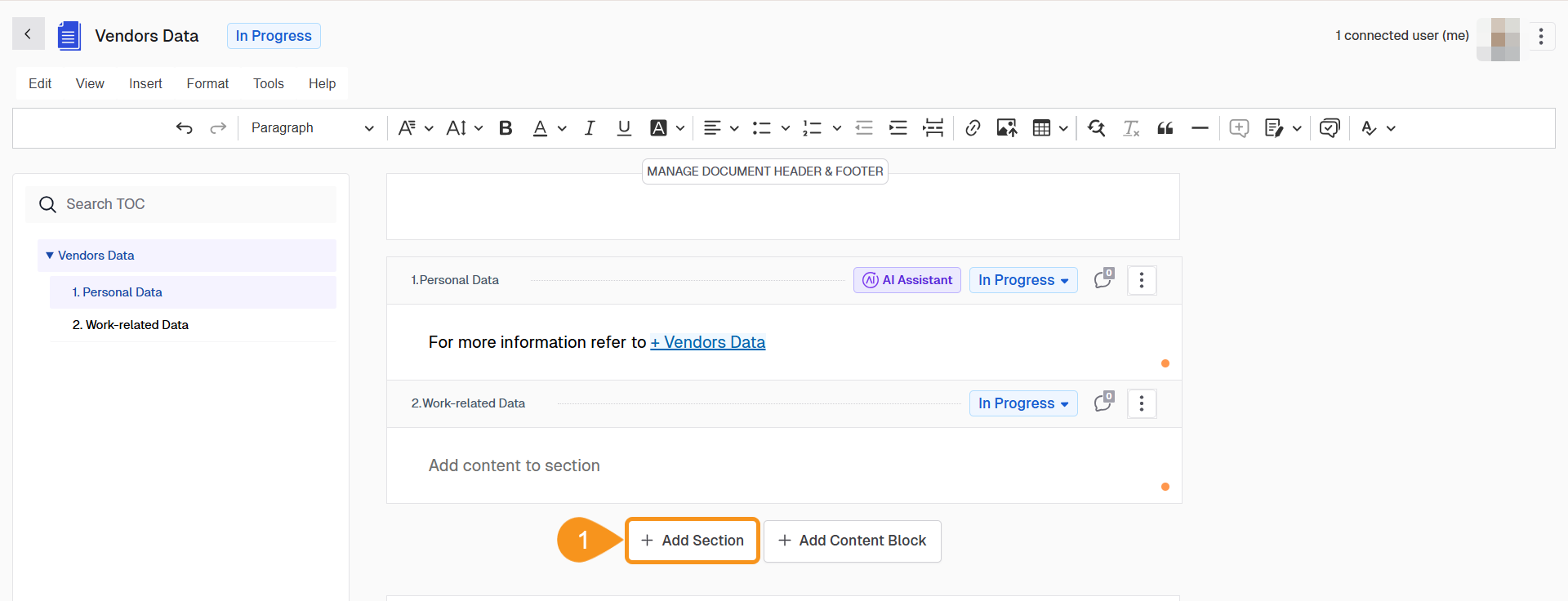
- In the Add Section modal window that opens:
- Enter a name for the section in the Section Title field.
- Select the Section Type. (Standard, Based on a template, Conditional)
- Choose the Export Document Options between:
- Make Section Toggleable.
- Display content of disabled sections by default.
- Include section title in exports.
- Include section number in exports.
- Click Save.
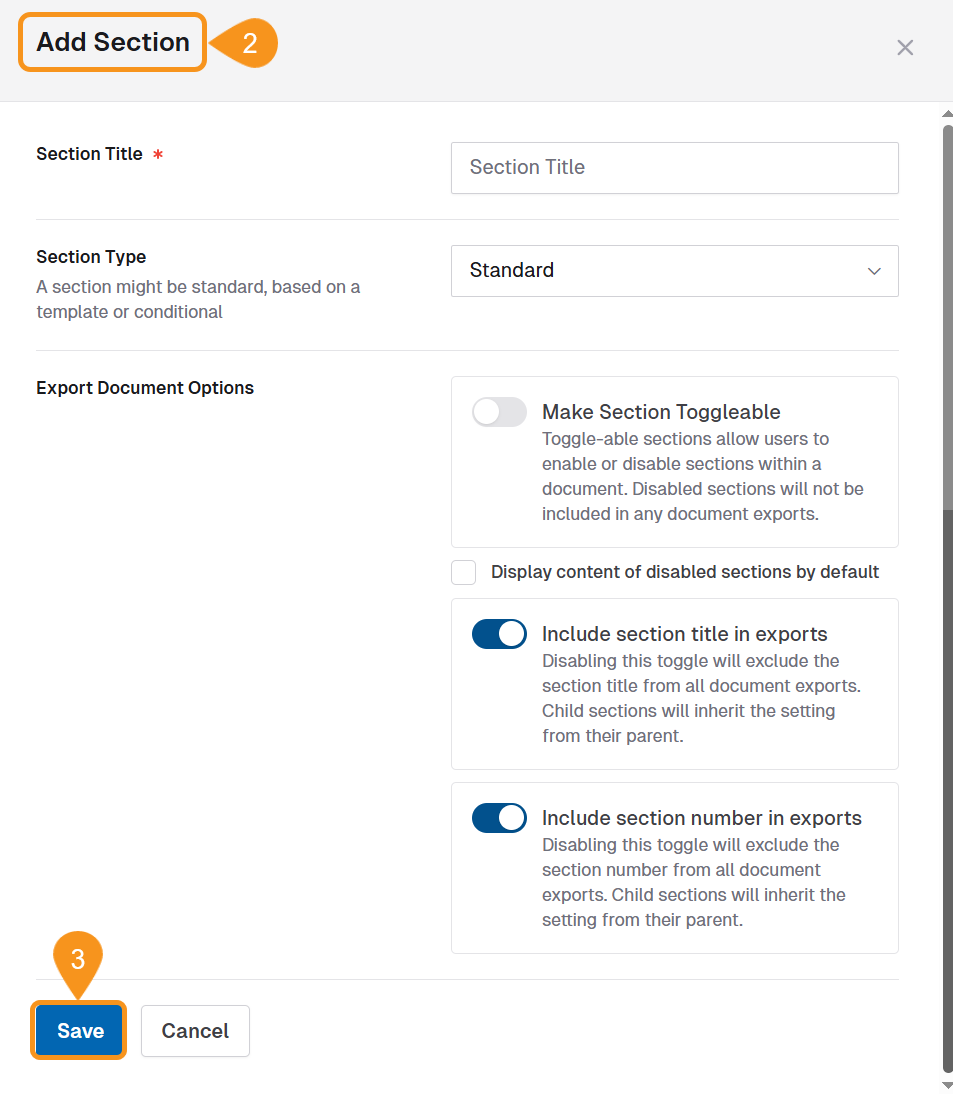
Note
- You can continue adding more sections or subsections.
- Section numbering will update automatically once saved.
See Also
To complement your knowledge of this process, check the following pages: