Create a Project from a Template with CDM Stages
This guide outlines the process of creating a new project using a previously configured project template that includes Continuous Delivery Management (CDM) stages. By leveraging the project template, you can ensure that your project has a solid foundation, including pre-configured stages that align with your organization’s workflow.
When to Create a Project
- When you need to initiate a new project with predefined stages and structure.
- When you want to standardize the project creation process by using a template that includes CDM stages.
To Create a Project:
- Click on the Projects Tab in the Navigation SideBar.
- Click the + Add Project button in the top right corner. A new page will open.
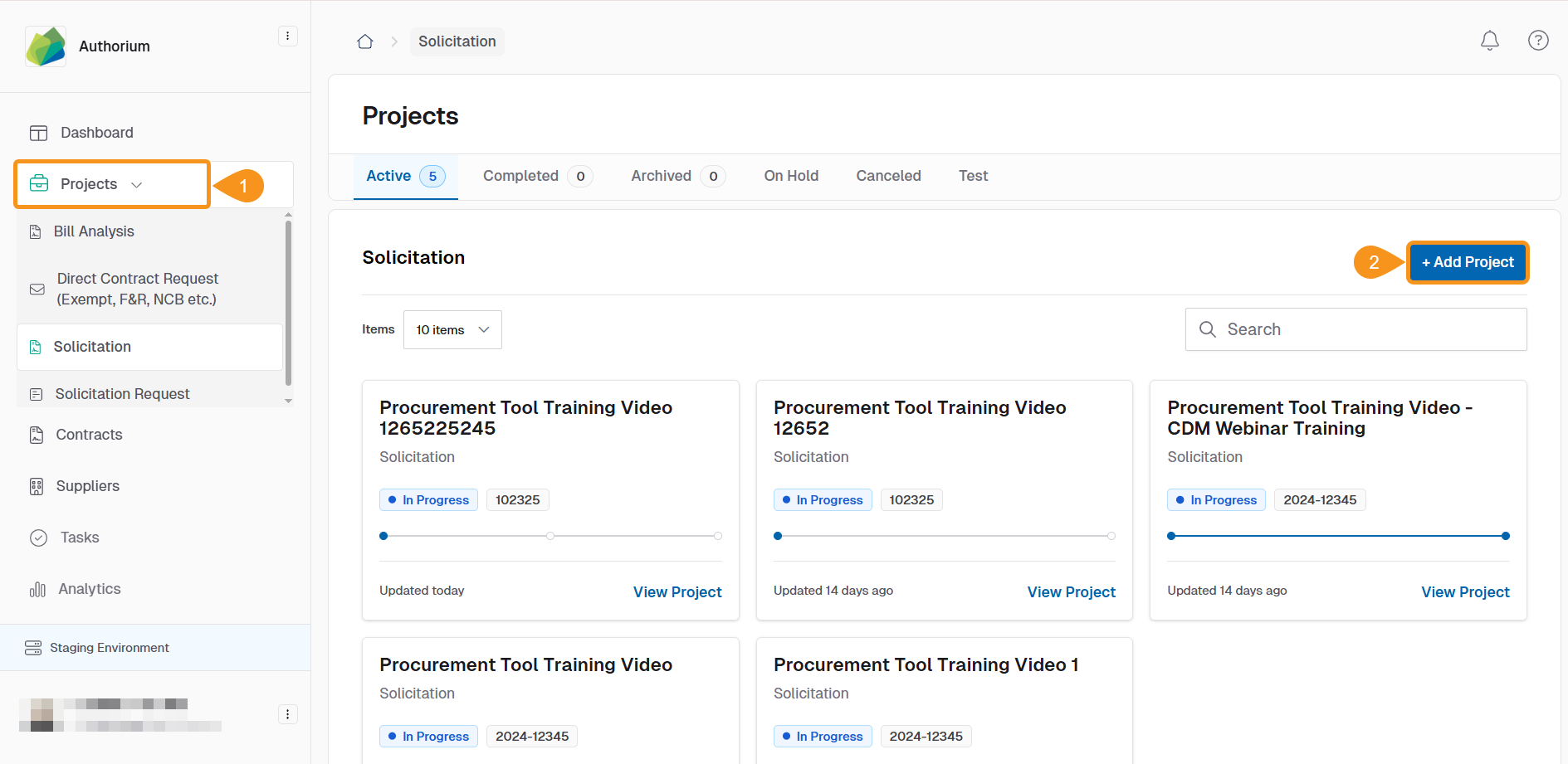
- Name your Project. Give your project a specific name according to your organization's naming conventions (e.g., "Non-IT RFO CMAS: Training Materials").
- Assign your Project a Number based on your organization's numbering system.
- Select the Project Template with the Configured CDM Stage. Choose the appropriate project template that includes the CDM stages needed for the project.
- Add the Description or Purpose. This ensures that your project it is easily identifiable within your system.
- Determine Project Member Management:
- Global Project Members: Assign roles to collaborators across all stages of the project at once.
- Global and Stage Based Members: Assign roles to collaborators for each stage individually, allowing for different roles in different stages (if applicable).
- Save your changes.
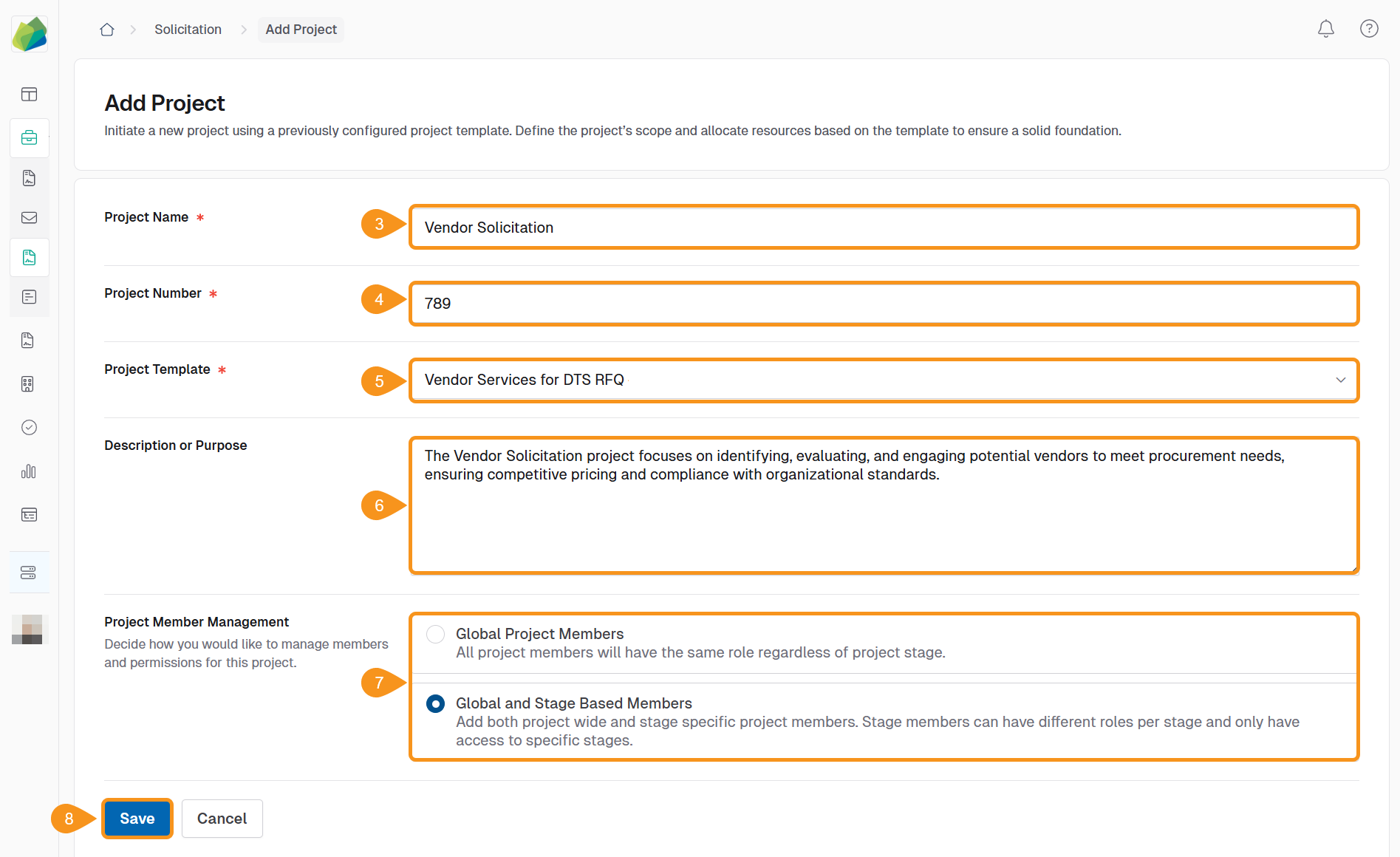
See Also
To complement your knowledge of this process, check the following pages: