Publish & Unpublish Project Templates
This how-to guide explains how to publish a Project Template in Authorium. Publishing a template makes it available for users to start new projects based on the configured structure and workflows.
When to Publish a Project Template
You should publish a Project Template when:
- All required configuration and forms are completed.
- The template is ready to be used for creating live projects.
- You want to lock in the structure for consistent project creation.
To Publish a Project Template
- In the Project Template Dashboard, locate and select the template you want to publish.
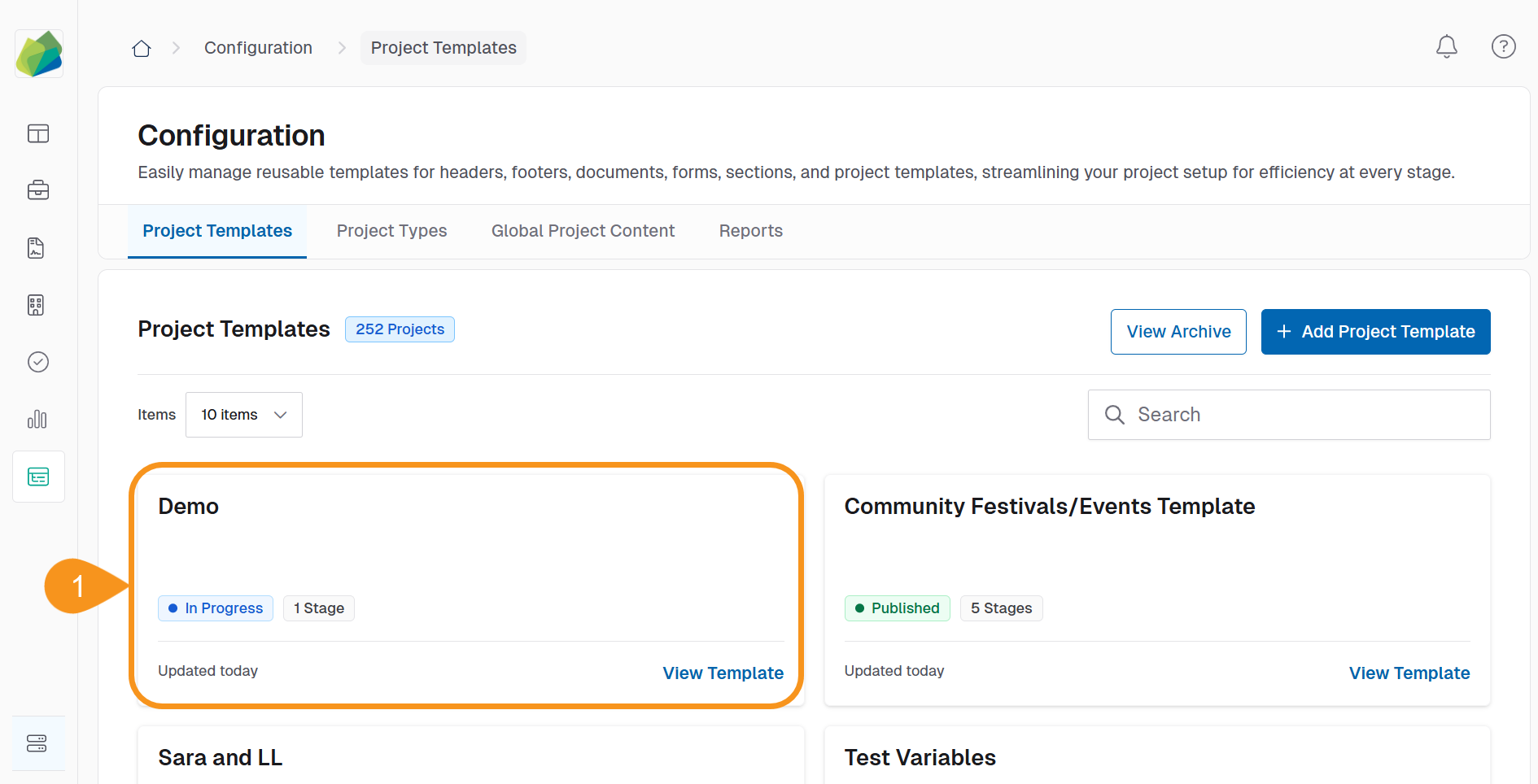
- Click the three dots aligned with the project template name.
- Select Publish from the dropdown menu.
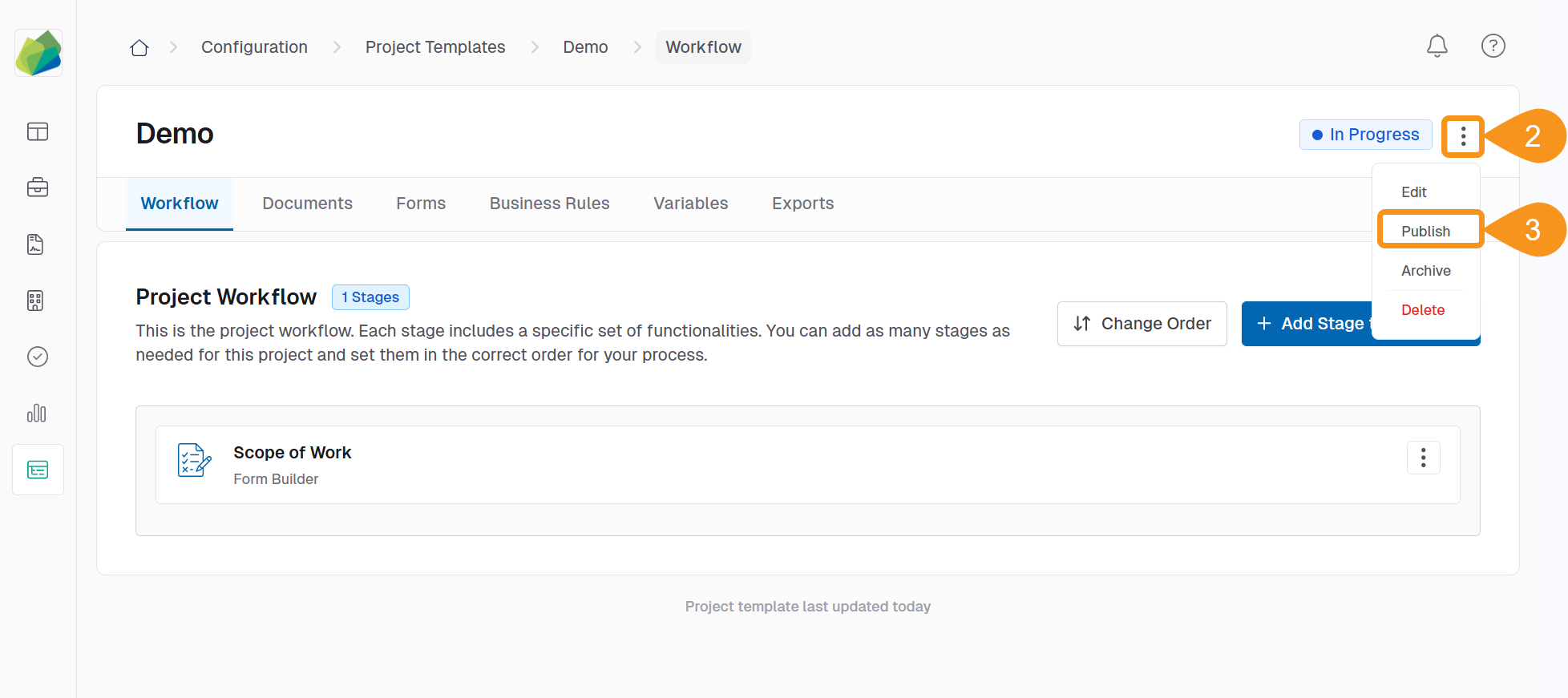
- Click the Publish button to confirm action.
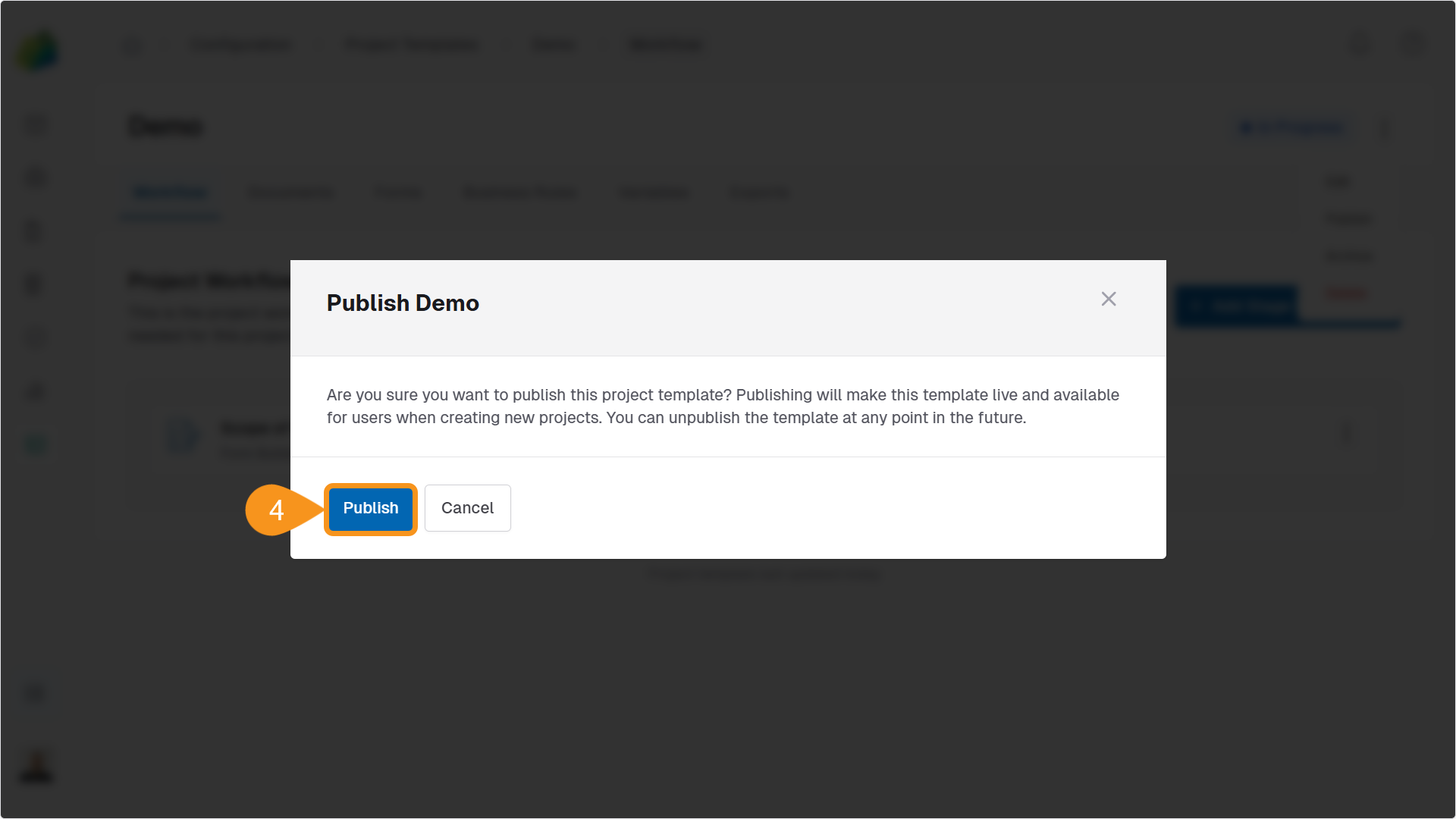
See Also
To complement your knowledge of this process, check the following pages: