Label Field Set
The Label Field Set Component defines a labeled section within a form, helping to group related fields together for better organization and readability.
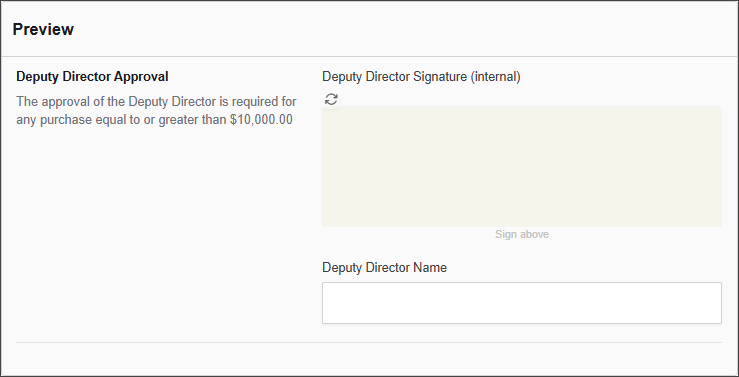
The options available to configure the Label Field Set element are separated into two categories:
-
Display
-
Conditional
Display
| Parameter | Description |
|---|---|
| Label (Required) | The title displayed for the field set, which helps identify the grouped fields. |
| Description | A short explanation of the purpose of this field set, displayed as helper text. |
| Tooltip | A brief informational message that appears when users hover over an info icon. |
| Custom CSS Class | Custom CSS class to add to this component. |
| Hidden | When enabled, the fieldset is not visible on the form. |
| Hide Label | When checked, the label for the field set is not displayed. |
| Show Division | If enabled, a visual separator (such as a line) appears below the label to enhance readability. |
Conditional
| Parameter | Description |
|---|---|
| This Component should display | True - the component will display in the form. False – the component will not display. |
| When the form component | Select what component within the form will execute the condition. For example, Submit. |
| Has the value | The data entry of the field that executes the condition. |