Copy Form Templates
This how-to guide focuses on copying Form Templates in Authorium. Copying a Form Template allows you to create an identical version of an existing template, which can then be modified as needed without altering the original.
When to Copy a Form Template
You should copy a Form Template when you need to:
- Create a similar template without starting from scratch.
- Maintain consistency while making minor modifications.
- Use an existing structure for different projects with slight adjustments.
To Copy a Form Template
- Click Configuration from the sidebar.
- Select the Global Project Content tab.
- Select the Form Templates sub-tab.
- Locate the desired Form Template in the list and click the Kebab menu on the far right.
- Click Make a Copy from the dropdown menu. A duplicate of the selected Form Template will be created. The copied template appears at the top of the list, ordered by Last Updated.
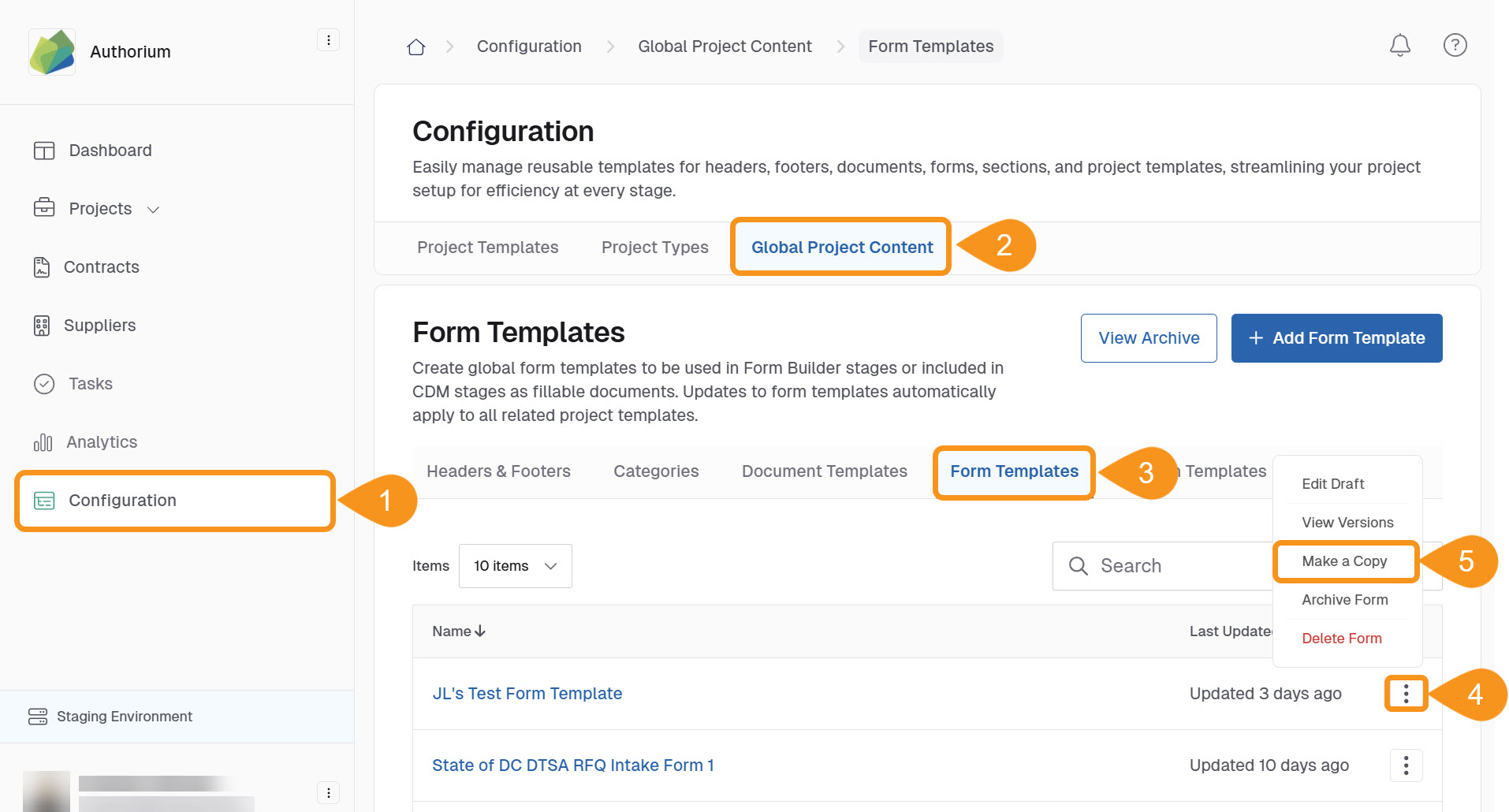
See Also
To complement your knowledge of this process, check the following pages: