Add Group Emails to Approval Steps
This guide explains how to send notifications to group email addresses when an approval step is triggered. This ensures the right teams are informed, even if individuals change.
When to Add Group Emails
You should add group emails when:
- Approvals are handled by a shared inbox or rotating team.
- You want to notify an entire department about an approval task.
- You’re managing approvals at scale and want reliable communication.
To Add Group Emails to Approval Steps
- Toggle Enable sending to an email group to On.
- Type the group email in the Catch All or Group Email Address text box.
NoteThis will add that catch-all or group email as an individual approver. Adding a group email is relevant when the group acts as a single approver.NoteEnsure that the group email is monitored by the intended recipients, as it will receive all notifications for the approval step.
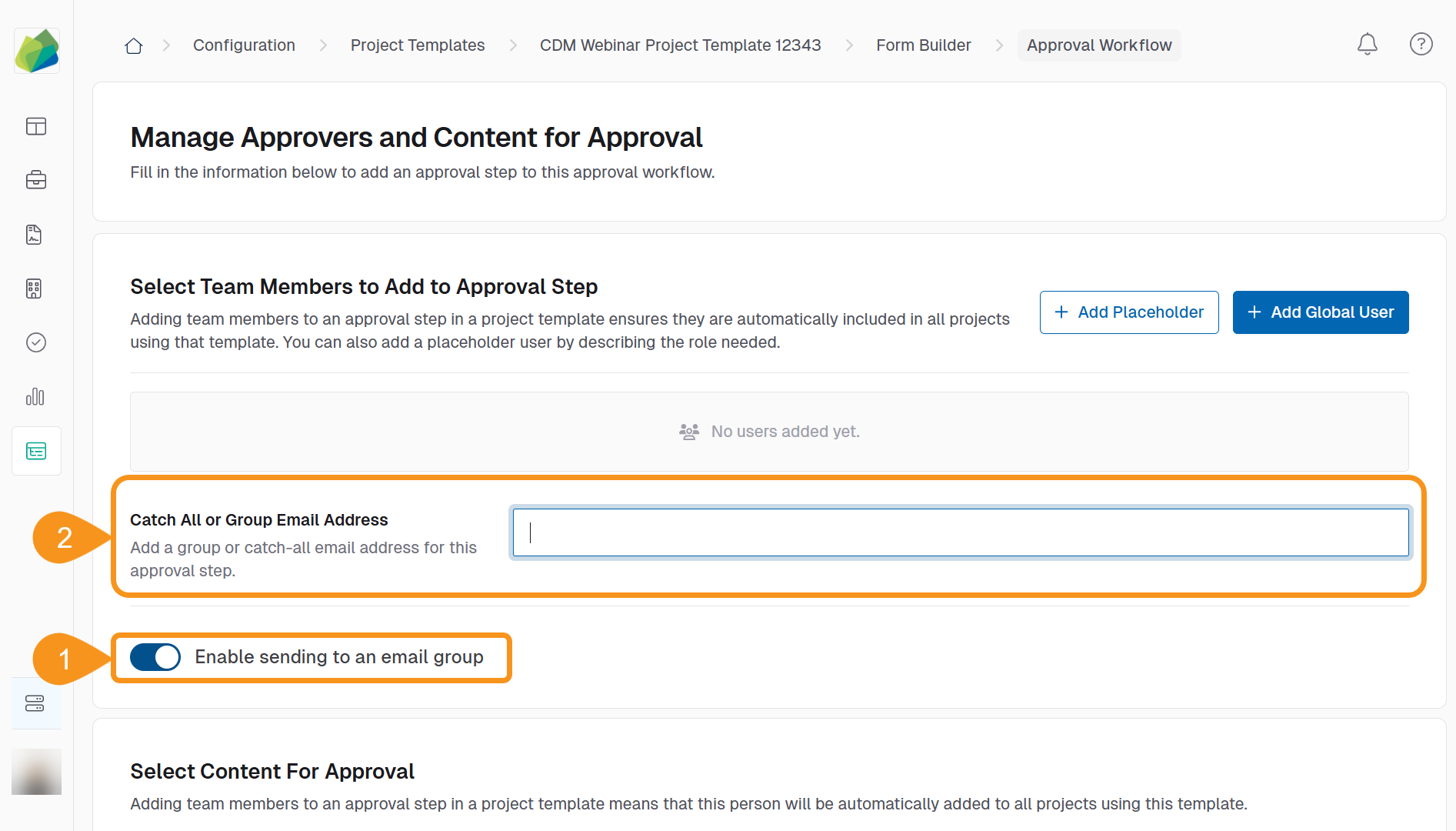
Group emails will receive the same notifications as the assigned placeholder.
See Also
To complement your knowledge of this process, feel free to check the following pages: