March 11th Release Briefing
Summary
This release brings key enhancements to project reporting and supplier data management, making workflows more efficient and user-friendly. Custom dashboards for CalHHS and WADVA improve data visualization and tracking, allowing users to access reports in a more structured way. Additionally, the new IT Pool Upload feature streamlines supplier management by enabling super admins to manually upload and validate supplier data, ensuring proper categorization within verticals and sub-verticals.
Release Features
Reporting Dashboard for CalHHS in Project Types
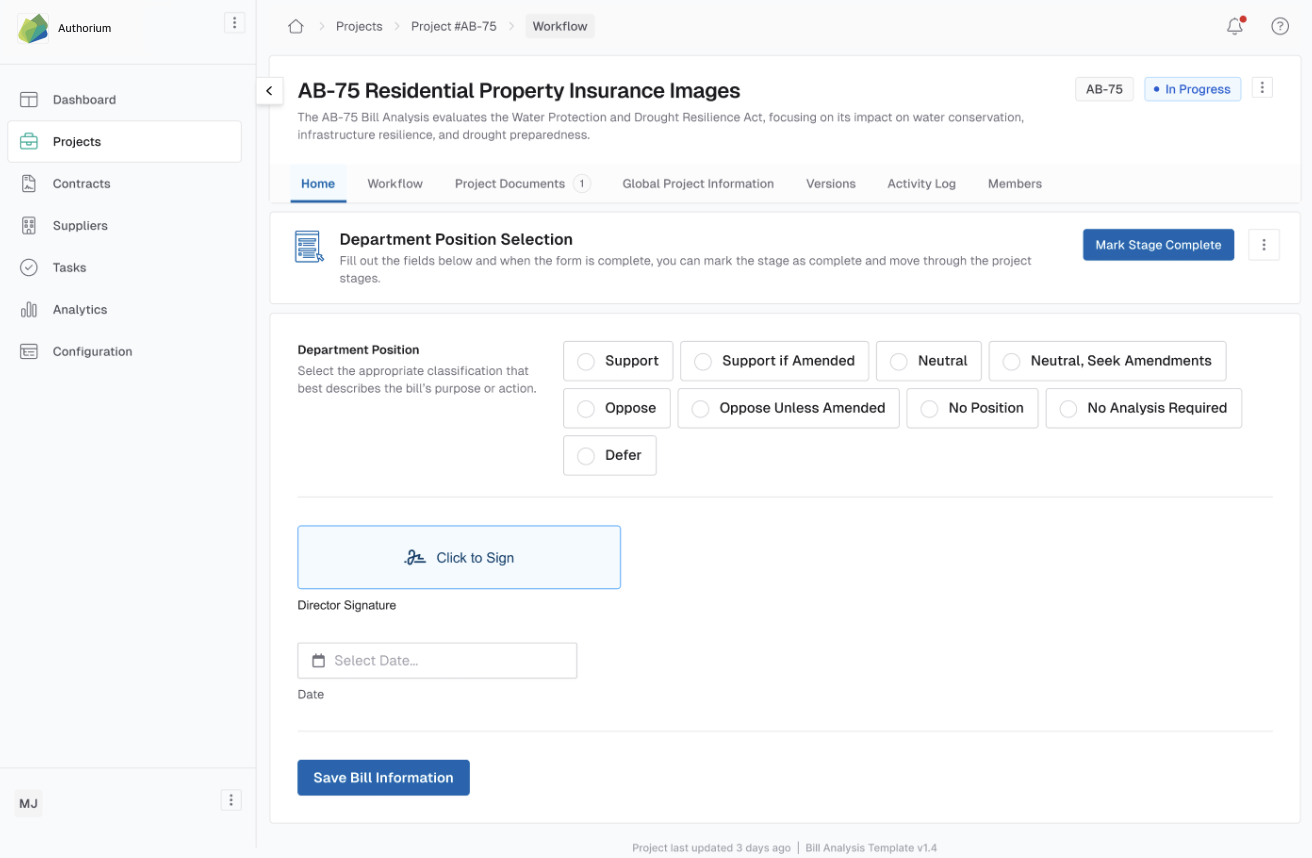
Summary:
Custom dashboards have been added for CalHHS and WADVA, making it easier to access reports and track policy-related data. Users can now manage and visualize information in a more organized way, improving decision-making.
New Functionality Added:
- Creation of custom dashboards for CalHHS and WADVA.
SLM: OSSD IT Pool Upload
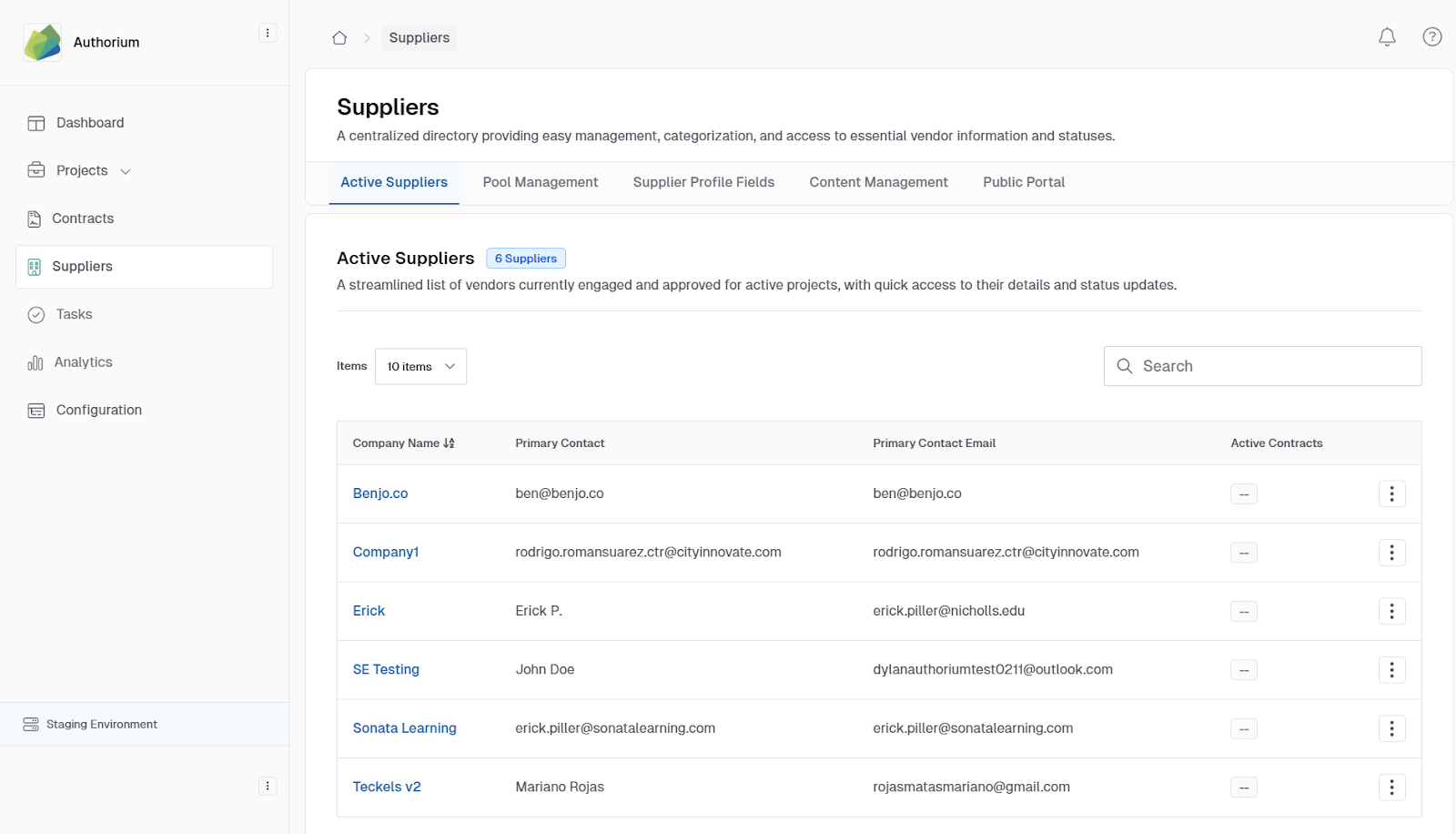
Summary:
This feature enables super admins to manually upload supplier data into the IT pool for OSSD, ensuring accurate association with the correct verticals and sub-verticals. The upload process validates required data fields and creates supplier organizations while storing key information in the backend.
New Functionalities Added:
- Link added to the pool detail page for super admins to upload suppliers (behind a feature flag).
- Automated supplier organization creation based on spreadsheet data.
- Exclusion of disqualified suppliers.
- Backend storage of supplier location details.
- Creation of supplier primary contact profiles.
- Association of suppliers with relevant verticals and sub-verticals.
- UI updates for linking and editing supplier associations.
Planned Future Enhancements:
- User-facing tool for CSV supplier uploads.
- Display of additional supplier fields in the front-end.