March 19th Release Briefing
Summary
This release introduces key enhancements across supplier management, contract visibility, and project identification, improving usability and workflow efficiency.
Users can now view and edit supplier categories directly from the Pool Detail Page in SLM, providing better visibility and control over supplier associations. Additionally, a proof of concept for CDSS contract upload allows users to access a sample of CDSS contracts in the contract repository, including key details and supplier names, with improved searchability.
Project templates now support custom ID formats, enabling automated and standardized project identification while maintaining flexibility for different project types. These updates enhance system transparency, automation, and administrative control.
Adding Pool Enhancements to SLM
CDSS: Conga Contract Display
Template-Based Project ID Configuration
Release Features
Adding Pool Enhancements to SLM
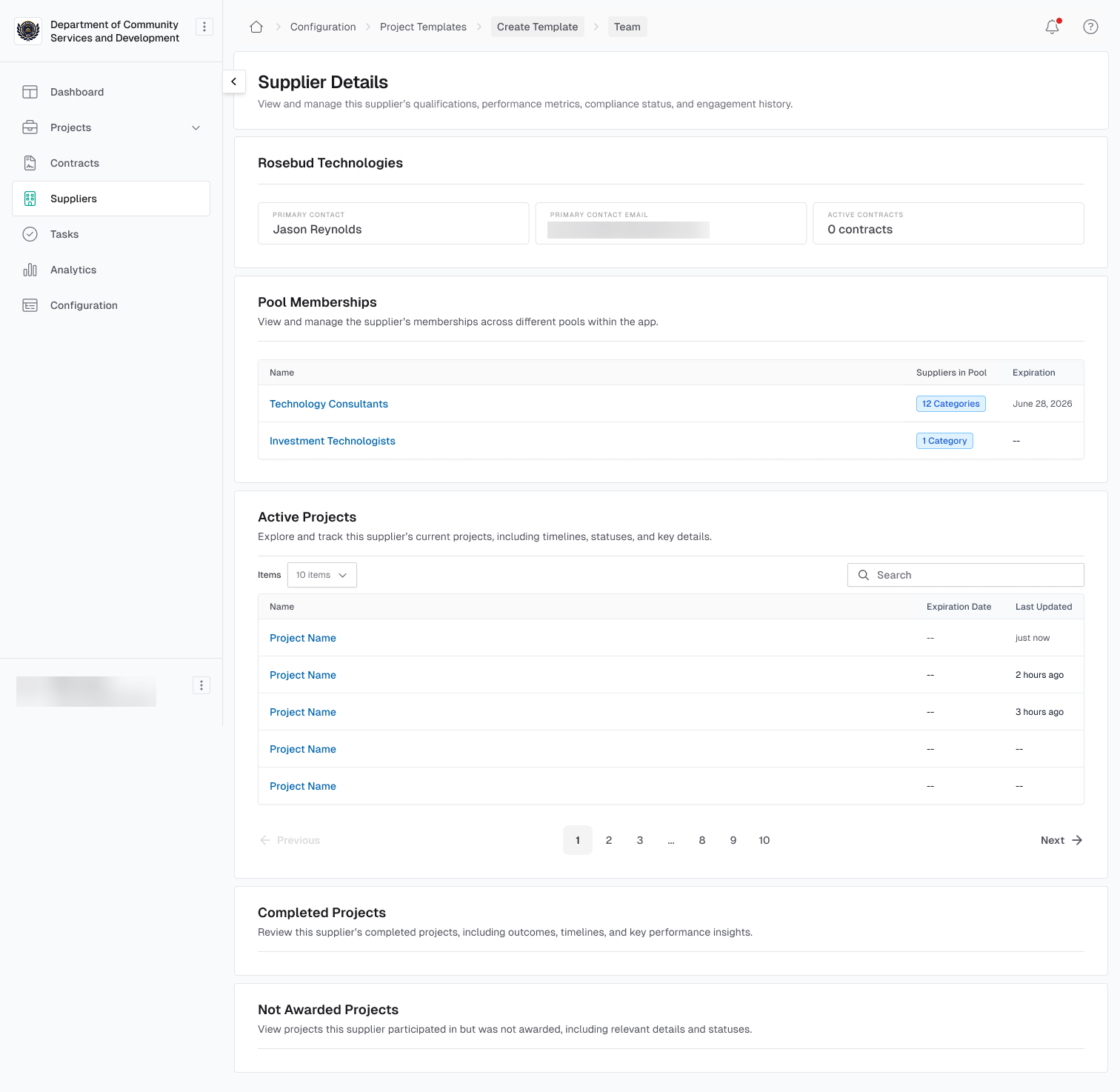
Summary:
This feature allows for the display of verticals and sub verticals for a pool in the pool details and for editing suppliers associated with that pool.
New Functionalities Added:
- Users can now edit a supplier's categories directly from the kebab menu on the Pool Detail Page.
- Improvement of the Pool Detail page to display important information related to pool categorization and associated suppliers.
CDSS: Conga Contract Display
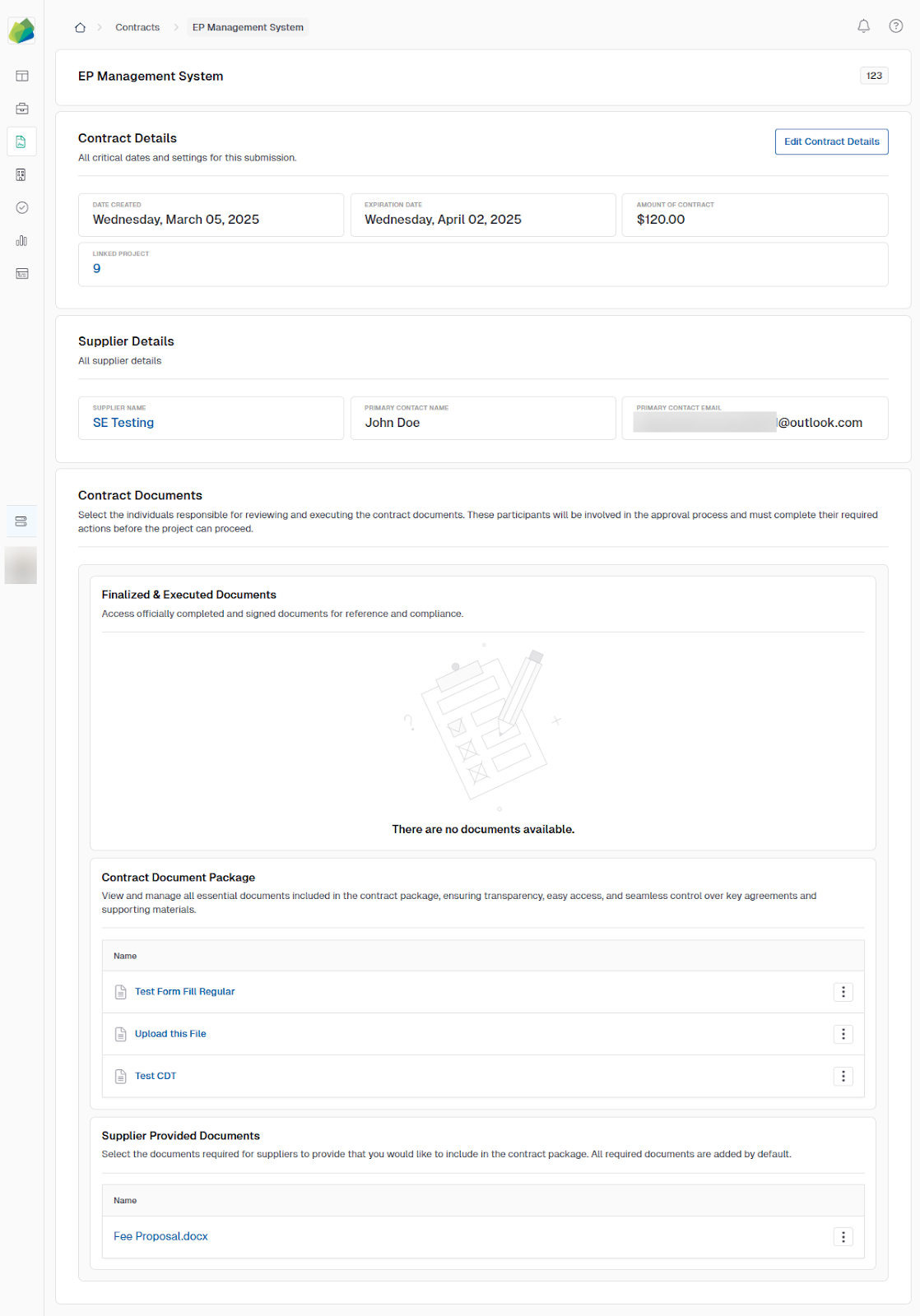
Summary:
Users can now view a sample of CDSS contracts in the contract repository. These contracts include key details but are not linked to suppliers (only supplier names are displayed). Contracts can be easily searched within the repository.
New Functionalities Added:
- Display of sample contracts in the contract repository.
- Contract header data for all contracts on the contract detail page.
- Associated supplier name on the contract detail page.
Planned Future Enhancements:
- Supplier organization creation for all linked suppliers.
- Allow for contract and supplier field configuration at the org level.
Template-Based Project ID Configuration

Summary:
This update enhances project ID management by allowing custom ID formats to be configured at the project template level. This ensures consistency and automation when creating new projects while still giving project types control over enabling or disabling custom project IDs.
New Functionalities Added:
- Project template creators can now define custom project ID formats.
- Automatically generated project IDs based on predefined formatting rules.
- Project types retain the ability to enable or disable custom project IDs.